Tenders: Contract Definition and Scope of Works
Organizing projects with tenders and contract schedule of supply, scope and rates
TENDER – All tenders are displayed on the left-tree pane. A new tender is added by New Tender button on tool-strip or [Ctrl + N]. To define bid opening dates and tender descriptions, visit projects dialogue.
TENDER SECTIONS or CONTRACT TREE– Tender section is a tree-structure that organize contract document into sections. [Contract Tree will be mapped to work tree in a future version] Nodes are added by Add Section on tool strip [Ctrl + A] on any node. User is permitted to formulate tender section classification scheme with project and contract specific meaning. A tender section can be dragged onto any tender, unless the tender has been transacted (assigned to contract).
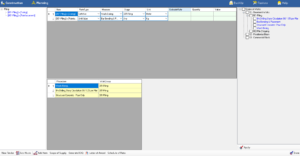
RATE GROUP – A rategroup is a unique combination of a workgroup (called a stage) and a procedure (called an item) on a tender and may/may not be associated with a contract node. Although the rate-group is assigned a name as [workgroup]x[procedure] during creation, the user should preferably find a meaningful name to the rate group. A rate group may constitute of more than one procedures from more than one workgroup, although only the item procedure will be measured and payment shall be made only after completion of stage workgroup. Stage may be made generic, as “Any”, if item may be measured as soon as the work is completed. For example, the following are valid rategroups:
- Concreting (item) of floor slab (stage) payable as soon as completion per unit-rate of concrete or a lumpsum value
- Excavation (item) for foundation, including lead, lift, dewatering and shoring and backfill trenches/pits, payable after backfill (stage) per unit-rate of excavation or a lump-sum value.
- Masonry (item) walls at sill level, lintel level and roof levels (which may be different workgroups due to sequencing of execution), payable on pro-rata at respective partial completion. Stage is set as “Any”.
- Installation of wiring (item) at 12th floor measured in running length of wiring or a lump-sum value, including wall chasing, concealed conduits, finishing recesses with plastering and fixing of points, payable after fixing of points, testing and commissioning (stage).
- Construction of civil works for a one-storey building for particular lumpsum value payable in three stages: Foundation stage including items excavation, concreting and basement works; Superstructure stage including items columns and floor slabs and masonry envelops; Finishing stage including plastering, painting, flooring.
- Installation of HVAC system for convention hall for lumpsum price, payable in three stages: Advance (Item – none, Stage – Any); Installation of AHU, ducting, vents and grilles; Testing & Commissioning.
To add a workgroup-procedure combination as rate-group, check the same from scope tree on right pane and click Apply, while contract tree is anchored on the desired contract node. To add a rate-group without a stage or item, click Add Item (Ctrl + I) on tool strip while contract tree is anchored on the desired contract node. However, rate-groups with neither stage nor item do not operate unless, procedures and workgroups are assigned to the same and one of the procedures are assigned as item to the rategroup and/or one workgroup is assigned as stage. Additional procedures and workgroups apart from item and stage may be added to a rate group by including new procedures to contract while contract tree is anchored on the rate group node.
To change the contract section node of rate-group, drag it onto the desired node in the contract tree. To change item or stage of a rate-group select from the drop down in the rate-group grid. Note that item and stage can be selected only from the list of procedures and workgroups assigned to the rate-group. It should also be noted that Baevr CPMC does not validate that same procedure-workgroup couple is assigned to more than one rate-groups – integrity of assignment may be assessed from a separate report.
Rate groups are of following types:
- Unit-rate re-measurable rate groups characterized by an item, payable as and when the item is executed
- Unit-rate re-measurable rate groups characterized by an item and stage, payable by quantity of item but proportional to the completion of all requisite procedures in the stage
- Lump-sum rate groups characterized by a stage, payable proportional to the completion of all requisite procedures in all requisite workgroups.
- Set-wise rate groups characterized by a notation and stage, payable proportional to the completion of all requisite procedures in all requisite workgroups, for the assigned set.
- Set-wise rate groups characterized by a notation and item, payable as and when the item is executed for the assigned set.
- Set-wise rate groups characterized by a notation, item and stage, payable by quantity of item but proportional to the completion of all requisite procedures in the stage for the assigned set.
As items are defined as workgroup-procedure combination, possible variations in work definition affect contract definition as follows:
- Quantity will be automatically revised in case of deletion of a work or if a work is moved away from a workgroup.
- Quantity will be automatically revised if quantity of a work is changed.
- Work of new procedure introduced into a workgroup, will not be automatically accommodated in the contract.
- Change of procedure is not automatically accommodated in contract, unless the new procedure is included in the contract assignment for the workgroup.
Estimated rates for each rategroup are calculated after scope of supply to the contract are defined. To add scope of supply, use “Scope of Supply” Button on Tool Strip (Ctrl + R).
Quantities are calculated after notations/sets are assigned to the rate groups. To create a BOQ for a tender, assign sets to the contract using “Generate BOQ” button.
Tenders are awarded as contract to a vendor after bidding and evaluation. To covert a tender into a contract, click “Letter of Intent” on Tool Strip.
“The content presented above is the sole property of Adept Algorithms and shall not be reproduced in part or whole without prior permission”
Post a Comment
You must be logged in to post a comment.







